ICFiles
SOC 2
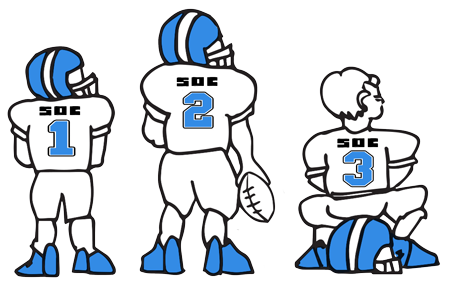
Secure File Transfer Soc 2 starts at $1 per month
Technology: Is Microsoft's Vista Right For You?
What's New in Technology
February 2007
Get this Article Get this Article & Suite of Tools
Technology: Is Microsoft's Vista Right For You?
Microsoft's newest operating system, Vista, is finally here. With great new features and offering a smooth, intuitive experience, Vista offers users increased security, better parental controls and a great new look. The new Aero interface is the first major overhaul of Windows operating systems graphics since Win XP hit the shelves. With great animations and visually appealing aesthetics, Aero offers users a fresh and very appealing new look. In concert with antivirus and anti-spyware software, Vista is designed to be safer than other Microsoft operating systems, but the threat of malware has not disappeared. Parental controls are enhanced allowing parents to limit what games may be played and to determine what time(s) of day a child can log on to the computer. Is Vista worth the extra outlay? Well, that's for you to decide. Here's a quick run-down on what each version offers at various price levels, and the advantages these upgrades promise to bring.
First of all, check that the hardware you have is able to run Vista. Windows Vista needs more power than WinXP requires. If your PC is less than 2 years old, the addition of some extra memory and a more powerful graphics card should allow you to run Vista. Here's what you'll need at a minimum:
- A processor made within the last two years with 800MHz or more;
- System memory of 512MB or more;
- DirectX 9-capable graphics adapter;
- A 40GB hard drive with at least 15GB free;
- A DVD-ROM and a DVD-RAM drive; and
- Internet access (broadband preferred).
Note that the above will allow you to run Vista, but speed may be compromised somewhat unless you have a "premium Vista-Ready" package which calls for:
- 1GHz or better CPU;
- 1GB of DDR or DDR2 system memory;
- DirectX 9-compatible video card with more than 128MB of integrated memory; and
- Video card able to display Pixel Shader 2.0 graphics
Vista Options
Priced at $239, Vista Home Premium is the least expensive version that offers the new Aero interface. It has the capability to allow users to create DVDs, offers a digital photo management tool, and has functions that were previously found on the WINXP Media Center. A new version of Internet Explorer puts each site you access in a new tab located at the top of the window. New Desktop tools include virtual "sticky notes", a clock and a calendar.
(Note: there is also a Vista Home Basic package. It is very limited when it comes to the new Vista features, lacks the Aero interface and media upgrades, but it does provide the security benefits that Vista offers. Think of it as offering the capabilities of WinXP Home with Vista's enhanced security.)
Vista Business
Vista Business is geared towards businesses that want file sharing and other business collaboration features. It can run an Internet server, can send and receives faxes, and provides real time file and document collaboration with other Vista Business users. It is priced at $299.
Vista Ultimate
For the real computer buff, this version includes all features of previous operating systems, and offers users the ability to encrypt important files. Users also have special access to premium customer support and exclusive downloadable content. It also has a new integrated tool to maximize the performance of 3D games. Vista Ultimate retails for $399.
Not sure if you want to spend the big bucks on the priciest version? You don't have to decide immediately. All Windows Vista options are bundled and shipped in one DVD that contains all Vista versions - home and professional versions. The license key inside determines which edition is activated and installed on your computer, and you are able to upgrade from your original selection via the Control Panel in the Start menu anytime you wish to do so.
Get this Article Get this Article & Suite of Tools
These articles are intended to provide general resources for the tax and accounting needs of small businesses and individuals. Service2Client LLC is the author, but is not engaged in rendering specific legal, accounting, financial or professional advice. Service2Client LLC makes no representation that the recommendations of Service2Client LLC will achieve any result. The NSAD has not reviewed any of the Service2Client LLC content. Readers are encouraged to contact their CPA regarding the topics in these articles.
Dynamic Content Powered by Service2client.com
SEO Content Powered by DynamicPost.net






