ICFiles
SOC 2
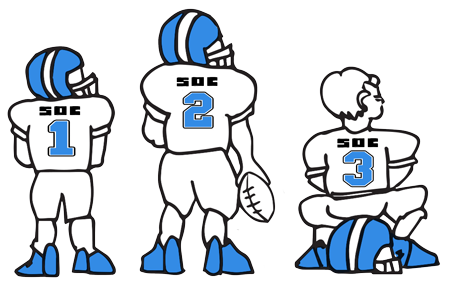
Secure File Transfer Soc 2 starts at $1 per month
Has Microsoft Really Learned From eXPerience?
What's New in Technology
November 2001
Has Microsoft Really Learned From eXPerience?
No, it was on that date that their newest operating system Windows XP hit retail stores. To be sure, manufacturers were already shipping XP on new systems, but those of us who don't want to buy a new system to get the latest and greatest Windows system had to wait until October 25 to buy XP from our neighborhood office supplier.
Ok, so that's not really news. Microsoft has released numerous versions of its popular Windows software. But, this is the first time we remember that there were more positive reviews of the new software than there were negative ones. In fact, it was sort of refreshing to hear less Windows bashing this time around. The real question, though, is how the marketplace will adjust to the new system.
That question remains to be seen, but this month we thought you might like a little guide to the new Windows XP.
To start off with, you need to know that there are several flavors of Windows XP. Microsoft has developed a home version and a business version. The home computing version is aptly named "Microsoft Windows XP Home Edition" and the business version is labeled "Microsoft Windows XP Professional." The primary difference between the two is networking features, other business oriented capabilities and about $100.
So what's so great about this new software? Well, its first claim to fame is its stability. Henceforth, assuming you use XP, you won't be required to reboot your computer to correct a malfunctioning program. XP will act much the same way as Windows 2000 in this regard. When a program dies on you, it doesn't lock up the system. Instead, you only need to close and restart the offending program.
The second claim to fame of XP is that it is not designed to be a DOS operator first, with and afterthought to serving 32-bit programs. Instead, it was designed from the bottom up as a 32-bit program operator. As a result, DOS is not in the operating system's list of core beliefs, but XP also does not ignore programs written for its older cousin. While some programs may balk at the new operating system, many older Windows and DOS programs may run faster in the new environment.
Another very nice feature of XP is its ability to handle more than one user at a time - on the same machine. Granted, you can now do that with any of the other systems, but will your current Windows version allow you to switch between desktops customized for each user without rebooting the machine?
No, it won't and this can be especially useful for support personnel and families with multiple users. Just imagine, you will no longer have to wade through all those game icons to find your Quicken icon.
Oops! We forgot this is a Microsoft product. Better make that a Microsoft Money icon you are looking for.
Two notable downfalls to the present XP system are a lack of support for the new USB 2.0 and its wireless networking capabilities leave something to be desired. Microsoft will add these through downloads as they become available. Similarly, the Microsoft Media Player 8 will require third party downloads to allow encoding of the MP3 format and the shipped version of Internet Explorer 6 doesn't include a Java Virtual Machine, but will allow you to add a third party package.
Users who are heavy into digital audio, video and photography will also like XP since it is designed to take advantage of the newer applications being developed in this area.
So, have we got you convinced? Are you ready to go buy all the copies of XP on your local office supply shelf? If so, send Microsoft our name and URL so we can get the proper commission.
There are, however, drawbacks to the system also. Probably the most visible drawback is the licensing scheme. No longer will you be able to buy a thousand licenses and use the same CD to install Windows on all your machines. The new licensing scheme will practically force you to stay pure in this area. Basically, each new installation will require system activation. This means you will be required to call or contact Microsoft within the first 30 days of use to receive the activation code. You will also be limited to five major changes to hardware each 120 days. If you exceed that limit, XP will think you are trying to pirate it for use on a new computer. This clock is reset every 120 days. Replacing or reformatting the hard drive will also require reactivation.
Some of the other drawbacks are:
- Drivers for some older programs and hardware may not work with Windows
XP. - Some of the new video-instant messaging features and screen-sharing features
don't make it through some home firewalls. While these will likely be fixed
in the future, that is the future. - Your computer will likely need additional RAM. Anything less that 256MB
RAM could present a problem, though Microsoft presently lists requirements
of only 64MB. - Some older applications may not run on the new platform.
- The built-in firewall may not keep very many fires out.
- Even after installing the new system, you will have a 20MB download to fix
current shortcomings in XP.
So, with all the pros and cons previously mentioned, should you be thinking about upgrading to Windows XP. If you have Windows 95/98 or Me, you should take a hard look at XP. The shear stability of the system makes it attractive. You may object to spending $99 or $199 to upgrade, but consider this. If you have an employee that spends the day in front of a Windows 98 machine and is continually rebooting due to lockups, you will probably save the cost of the upgrade by increasing productivity. This doesn't even count the reduction in wear on your ears from the employee's constant griping about the computer.
If, however, you are presently running Windows 2000 Professional, you may wish to wait for future hardware purchases. Given its stability, Windows 2000 is probably performing well for you now. Why fix what isn't broken?
Conclusion
For the first time since DOS, Microsoft has released a product that has received good press from the start. It's stability and enhanced performance make it an attractive upgrade. However, what Microsoft has produced may not be what you need at the present time. Why not give us a call and let's all sit down and talk about what is best for you? All kidding aside, our job is to look out for you and not Microsoft.
Have a great November.
These articles are intended to provide general resources for the tax and accounting needs of small businesses and individuals. Service2Client LLC is the author, but is not engaged in rendering specific legal, accounting, financial or professional advice. Service2Client LLC makes no representation that the recommendations of Service2Client LLC will achieve any result. The NSAD has not reviewed any of the Service2Client LLC content. Readers are encouraged to contact their CPA regarding the topics in these articles.
Dynamic Content Powered by Service2client.com
SEO Content Powered by DynamicPost.net






