ICFiles
SOC 2
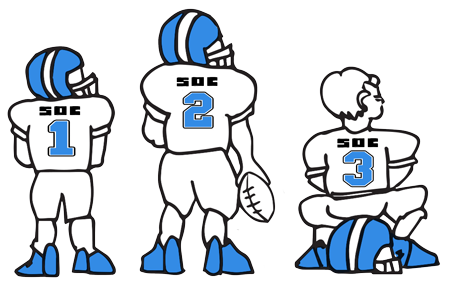
Secure File Transfer Soc 2 starts at $1 per month
Ten Common Mistakes (When Investing in Technology)
What's New in Technology
July 2001
Ten Common Mistakes (When Investing in Technology)
Mistake Number One - Waiting for the newest technology.
It has become a fact of life that technology changes just about as fast as light travels. Every time you turn around, there is a new scanner or a better handheld computer. Computer chips are getting faster by the minute and some day there will be chips based on DNA instead of silicon.
With this in mind, why wouldn't you want to wait for the latest and greatest technology?
It's simple. If you continually wait, you are doomed to never making a move. If you never make a move, you will most likely fall behind the competition.
Your best bet is to buy the best technology available today and expect to upgrade in the future. Better yet, acquire hardware that is upgradeable. That way, you can have some of your cake while eating it too.
Mistake Number Two - Get hardware first and software second.
One of the nice things in our business is we get to be independent. That means we are able to look out for you, our clients, instead of a particular company's bottom line. With this in mind, let's take a look at why it is a mistake to get hardware first and software second.
Just about any software you buy today has certain hardware requirements. If you fail to meet those minimum requirements, don't call support because they won't help you. This is particularly true of Microsoft (surprise!) and some accounting programs. For example, say you want to design a network for your accounting software. You find this really great deal on AMD 450 megahertz computers and buy all fifty you are offered. You are so proud of yourself for saving the boss $250 per computer that you can hardly stand it. Next you go looking for software that will meet your company's requirements. Unfortunately, the only software that fits the bill requires Intel Pentium 750 based systems. How are you going to justify to the boss the purchase of another 50 computers for the accounting department?
This is an extreme example, but it illustrates the need to decide what software will meet your needs prior to purchasing any hardware. These days, hardware is the inexpensive part of the network. It's the software that will really drive your business and, thus, warrants the most time and expense in the IT budget.
Mistake Number 3 - Forgetting you get what you pay for.
With the proliferation of computers, and computer makers, we tend to forget that not all computers are made the same. While some shops may wish to make us think so, this is simply not the case. The same is true of software and service providers.
We have found that the people who charge more generally do so because they are worth it. Unfortunately, many of us tend to pick the low cost provider. Wouldn't you rather pay $1,000 more now than have the repair costs and downtime cost you $10,000 later?
Mistake Number 4 - Buying the most powerful machine available.
It is always tempting to buy the fastest machine around, especially if you can afford it.
But, sometimes this isn't the best course of action. Think about what you will be using the computer for. If you will be using graphics and CPU intensive software, by all means purchase the fastest computer you can find. Chances are, this will pay big dividends in time savings. However, if you plan on typing a few letters on Microsoft Word and playing Solitaire, the speed you gain from the faster CPU will hardly be noticeable and will not save an appreciable amount of time. Why pay a premium for a machine you won't be able to fully utilize? Save your money by purchasing a "slower" machine that will be perfectly suitable for your needs.
Mistake Number 5 - Not buying the most powerful machine available.
Ok, this might be cheating a little, but it is nevertheless true. If you are running AutoCad or similar programs, trying to get by with a slower machine simply doesn't make sense. Why not speed up the process by giving your personnel the best equipment and get the drawings, or product, to the customer faster than the competition? Better you should deliver first than your competitor.
Mistake Number 6 - Failing to maintain a sensible upgrade policy.
A general rule of thumb is that you should replace a third of your computers each year. Does this sound expensive? Consider the lost productivity when older computers begin to lock up frequently or their hard drive is so full that the user is forever deleting files to make room. If a new machine will allow your secretary to produce 5 more letters in a day, maybe you will be able to get by without hiring an additional administrative person. And let's not forget that the older a hard drive is, the more likely it is to crash. Have you backed up your machine lately?
Mistake Number 7 - Failure to adequately train personnel.
All too often, companies purchase new equipment and software, give it to the employees and say, "Here it is, make it work." It's pretty hard to teach yourself how to run a new accounting system while the boss is screaming for last month's statements and the employees are angry because their checks haven't been printed.
On the other hand, training employees on the use of software will allow them to start using the systems faster. This will make them more productive and you, as IT manager, will be a hero.
Mistake Number 8 - Failure to plan.
Many people think that canned software comes ready to use right out of the box. It does, if all you are planning to use it for is loading it on your network. However, if you wish to use it for anything more, it will take time to fully implement the system. This includes training and entry of historical data into the new system. You are also going to need time to run the old and new systems side-by-side to make sure the new system runs properly. Failure to follow proper planning techniques not only endangers the project, but can also run you out of business.
Mistake Number 9 - Expecting software to perform miracles.
Last time we looked, not even Bill Gates was licensed to perform miracles. Since he and the software engineers who create programs are not licensed miracle workers, it's hard to believe anything they produce could walk on water. After all, human beings make software and mistakes do occur. Setting your expectations at reasonable levels will go a long way to making a new installation go smoothly.
Mistake Number 10 - Not talking to the users before buying the system.
There are a lot of programs in the world today and the bells and whistles included with them can be tempting. But if the people who will be using the program you purchase do not like it, you're in for a lot of trouble. To some, data entry clerks may not seem to have a significant role in the IT system when, in reality, they may be the most important link in the information management system. After all, they are the ones who get the data into the machine. If they aren't happy with a system, it will take longer to train them and productivity will slide. If, however, you include all appropriate personnel in the system design/evaluation phase, they will have a vested interest in making sure the program works. This will boost productivity in the long run.
No matter how you cut it, investment in information technology is a major investment on the company's part. Avoiding common mistakes can enhance the system development process and enhance your bottom line. If you are thinking of making changes to your information technology system, give us a call. As we said before, our desire is to serve you, not a software manufacturer.
Have a great month.
These articles are intended to provide general resources for the tax and accounting needs of small businesses and individuals. Service2Client LLC is the author, but is not engaged in rendering specific legal, accounting, financial or professional advice. Service2Client LLC makes no representation that the recommendations of Service2Client LLC will achieve any result. The NSAD has not reviewed any of the Service2Client LLC content. Readers are encouraged to contact their CPA regarding the topics in these articles.
Dynamic Content Powered by Service2client.com
SEO Content Powered by DynamicPost.net






