ICFiles
SOC 2
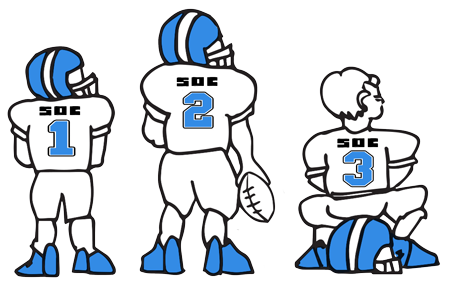
Secure File Transfer Soc 2 starts at $1 per month
Tip: Creating a Disaster Plan for Your Business
Tip of the Month
June 2013
Get this Article Get this Article & Suite of Tools
Tip: Creating a Disaster Plan for Your Business
![]() The recent tornados in Texas and Oklahoma remind us how vulnerable we are when disaster hits. Whether you live in tornado alley, a coastal area or inland, unexpected disaster can threaten your home or business with very little warning.
The recent tornados in Texas and Oklahoma remind us how vulnerable we are when disaster hits. Whether you live in tornado alley, a coastal area or inland, unexpected disaster can threaten your home or business with very little warning.
Categorize
A disaster doesn’t have to be of national importance to wreak havoc on your business enterprises. A construction project could take your phone and data lines out for days; a disgruntled ex-employee might sabotage your billing system; a key employee could get badly injured on the job. Threats can be categorized into four main areas:
- To your reputation (image)
- To your IT infrastructure or technology
- From theft or fraud
- From natural threats such as tornados, hurricanes, fire or flooding
Consider each category and draft a plan for the areas you don’t have covered. The plans should include the names and contact information of those individuals who would be responsible for making decisions, monitoring the situation and overseeing back-to-normal operations for each scenario. Most of the suggestions below refer to natural disasters.
Planning
- Make sure you are familiar with OSHA directives and the National Fire Protection Association Life-Safety Code and any other legal requirements in your city/town.
- If your cell phone has an ICE (in case of an emergency) feature, enter your contact information and keep it updated. This allows emergency personnel to get hold of the person you have designated if they need to do so.
- Understand how national, state and local governments issue alerts regarding public safety. The Commercial Mobile Alerting System (CMAS) is a new public safety system sent by wireless carriers to mobile devices in the areas affected by an emergency. Check to see if your phone is CMAS-enabled and if your wireless carrier is a participant.
- Write down your emergency action plan. Distribute it to all employees. Provide your local police, fire department and emergency medical services with a copy of your plan and a list of key contacts.
- Have written evacuation procedures that include emergency notification procedures, evacuation procedures, a chain of command, a designated meeting site and the means to account for everyone. It is a good idea to have designated, trained leaders in each department if you have a large business.
- Develop guidelines for employees who are required to shut down equipment or certain business operations before they exit the premises.
- Conduct drills regularly. Consider offering employees training in first aid, CPR or in the use of fire extinguishers.
Communications
- Determine the best way to alert everyone in an evacuation situation – intercoms, alarm bells or perhaps a process that allows you to send texts, voicemail and email simultaneously. Obviously, the best method depends on the size and nature of your business operations.
- During a crisis situation, text messages work best when wireless networks are overloaded with calls.
- Restrict non-emergency calls to conserve phone batteries and to avoid adding to the congestion of wireless networks.
- Create an emergency store of flashlights, extra phones, batteries, phone chargers for cars and other portable communications equipment – all stashed in waterproof bags.
- Review your employees’ ability to reach colleagues and access their work files remotely (e.g. using cloud computing, wireless iPads, etc.), if their workplace becomes a no-go area for days or weeks.
The above list outlines the basics of disaster preparedness. Depending on the nature of your business, there might be other significant considerations. A disaster plan is something that needs your best effort, although you hope you never need to test its merit.
Get this Article Get this Article & Suite of Tools
These articles are intended to provide general resources for the tax and accounting needs of small businesses and individuals. Service2Client LLC is the author, but is not engaged in rendering specific legal, accounting, financial or professional advice. Service2Client LLC makes no representation that the recommendations of Service2Client LLC will achieve any result. The NSAD has not reviewed any of the Service2Client LLC content. Readers are encouraged to contact their CPA regarding the topics in these articles.
Dynamic Content Powered by Service2client.com
SEO Content Powered by DynamicPost.net






