ICFiles
SOC 2
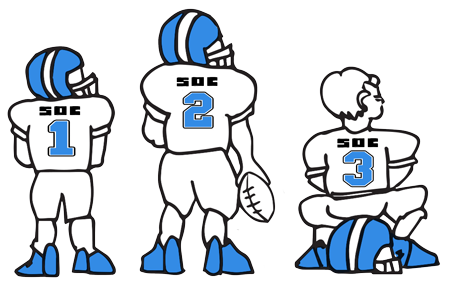
Secure File Transfer Soc 2 starts at $1 per month
How to Build Your Savings Using Technology
What's New in Technology
January 2019
Get this Article Get this Article & Suite of Tools
How to Build Your Savings Using Technology
 According to a study by Cornell University, the human brain is wired to earn money more so than save it. As such, when we find we need more money in our lives, our instinct is to earn more and not spend less. In fact, this instinct tends to grow over time, and is one reason why people tend to spend more money when they receive a salary increase rather than save it.
According to a study by Cornell University, the human brain is wired to earn money more so than save it. As such, when we find we need more money in our lives, our instinct is to earn more and not spend less. In fact, this instinct tends to grow over time, and is one reason why people tend to spend more money when they receive a salary increase rather than save it.
However, researchers believe that by being cognizant of this fact, we can take proactive measures to develop effective savings habits. One way to do this is by using new technology to make saving easier. The following are a few high-tech examples.
- Set up your bank account to make automatic transfers between your checking and savings account on a regular basis. When you are able to reduce or eliminate a regular expense, set up an automated transferal of that fixed amount. For example, if you start taking your lunch to work each day for savings of $50 a week, automatically transfer $50 each week from your checking to your savings account. That $200 a month in savings can build up quickly.
- Go online to shop for a savings account at an internet bank. These virtual companies generally offer a higher interest rate on savings accounts since they have lower overhead expenses than a brick and mortar bank. This one move can help your savings compound faster.
- Download an app designed to help manage your spending habits and automatically transfer money to a savings account every time you make a significant savings decision (like buy a washing machine for $50 less than the one you were considering). Consider popular apps such as Digit, Clarity Money or Saver Life.
- Consider using an app that helps you delve into the world of investing with small sums of money. These apps offer information and tips to help you understand the basics of investing and make it easy to set up automatic transfers to an investment account. Consider popular apps such as Stash or Acorns.
- Delete any credit card numbers you have stored at your favorite online stores or on your browser. While saved information is convenient, it is more likely to encourage impulse buying. The longer it takes to input your payment information for each purchase, the more time you have to consider whether or not you really need to buy that item.
- Unplug your computers, televisions and cable boxes when you’re not using them, as they use energy even when they are turned off. One easy way to do this is to use grounded power strips to turn off several electronics at once.
- Purchase and install a timer device that automatically adjusts your home’s thermostat. ENERGY STAR reports that reducing the thermostat by 7 degrees to 10 degrees, eight hours a day, can reduce heating and cooling costs by as much as 10 percent a year.
Get this Article Get this Article & Suite of Tools
These articles are intended to provide general resources for the tax and accounting needs of small businesses and individuals. Service2Client LLC is the author, but is not engaged in rendering specific legal, accounting, financial or professional advice. Service2Client LLC makes no representation that the recommendations of Service2Client LLC will achieve any result. The NSAD has not reviewed any of the Service2Client LLC content. Readers are encouraged to contact their CPA regarding the topics in these articles.
Dynamic Content Powered by Service2client.com
SEO Content Powered by DynamicPost.net






